Once it is all wired up and the radio is set...then you run the setup through the Helicommand module...
At this point, I would load the Helicommand software, and hook the HC up to your computer and take a look at the Diagnose tab.
Now move the sticks and make sure everything is going the right direction. If not, then reverse on the radio. Once this looks right, run the HC setup. (You might have to run the setup once to 'wake up' the HC...but once you have the Reverse in the correct position and the Diagnose tab shows everything moving the correct way, then do a factory reset and do the HC setup again)
Here is their video of the process.
In my case, at this point it seems to work, but it obviously works wrong.
So I pull up the software again.
Diagnose Tab is correct.
Next tab is RC & Trim
At this point the Diagnose tab is correct, but the servos move in the wrong direction...The first three 'stick reverse' settings are the left, right, and forward (or aft) servos. Here is where you make sure the heli servos move in the correct direction to stick input.
Those are my settings. (again JR reversed servos)
Now the Mixer tab.
When you did the HC self setup, it populated these tabs. This one is probably wrong. so fix accordingly for "mounting orientation", "main rotor direction", and "swashplate"...note the only choice has the 'elev' servo in the back...in the Blade 400 it is in the front...so that is why that one is reversed. in the RC&Trim tab.
Now the next "servo reverse" settings are for the HC controlling the servos...the previous tab were for the Radio controlling the servos.
Here is where you hold the heli in your hand and pitch it forward and back, and left and right. If the collective stays level to the ground (or moves opposite to where you pitch the heli) then it is correct. If not then reverse the servo here.
Again...adjust here only AFTER you have the radio set correctly on the previous two tabs to control the heli.
Now, Tail Gyro.
The only thing I have done on this tab so far is adjust the "gyro gain" so it holds the tail without having an oscillation.
Finally Hor & Pos tab.
I actually haven't set anything on this tab. Since I am using the Pilot Channel on my radio, the first setting is ignored. Here is where you can fine tune the two modes.
If you are not using the Pilot Channel, then you can set a default and that is where the HC will always be (for example if you don't have a 6th channel, or you are using the 6th channel for the trim.
I hope this helps someone, this data was pulled off my heli AFTER it correctly flew, so I know these exact settings work for me.
Good luck!
Wednesday, February 19, 2014
Helicommand on Blade 400 RC helicopter settings etc pt1
This first entry will have wiring info and radio settings I use.
Again I have a Blade 400...however I have the JR DS286MG servos, and they operate in reverse to the stock Blade ones...so reverse my settings accordingly.
Wiring
The directions for the wiring can be confusing...but simply the Ail connects to Ail, Elev to Elev, and the other one is Pitch.
The gear channel is used for the Pilot Channel info.
The following are MY settings on the radio...again remember that I am using JR servos that operate in reverse to the Blade servos...
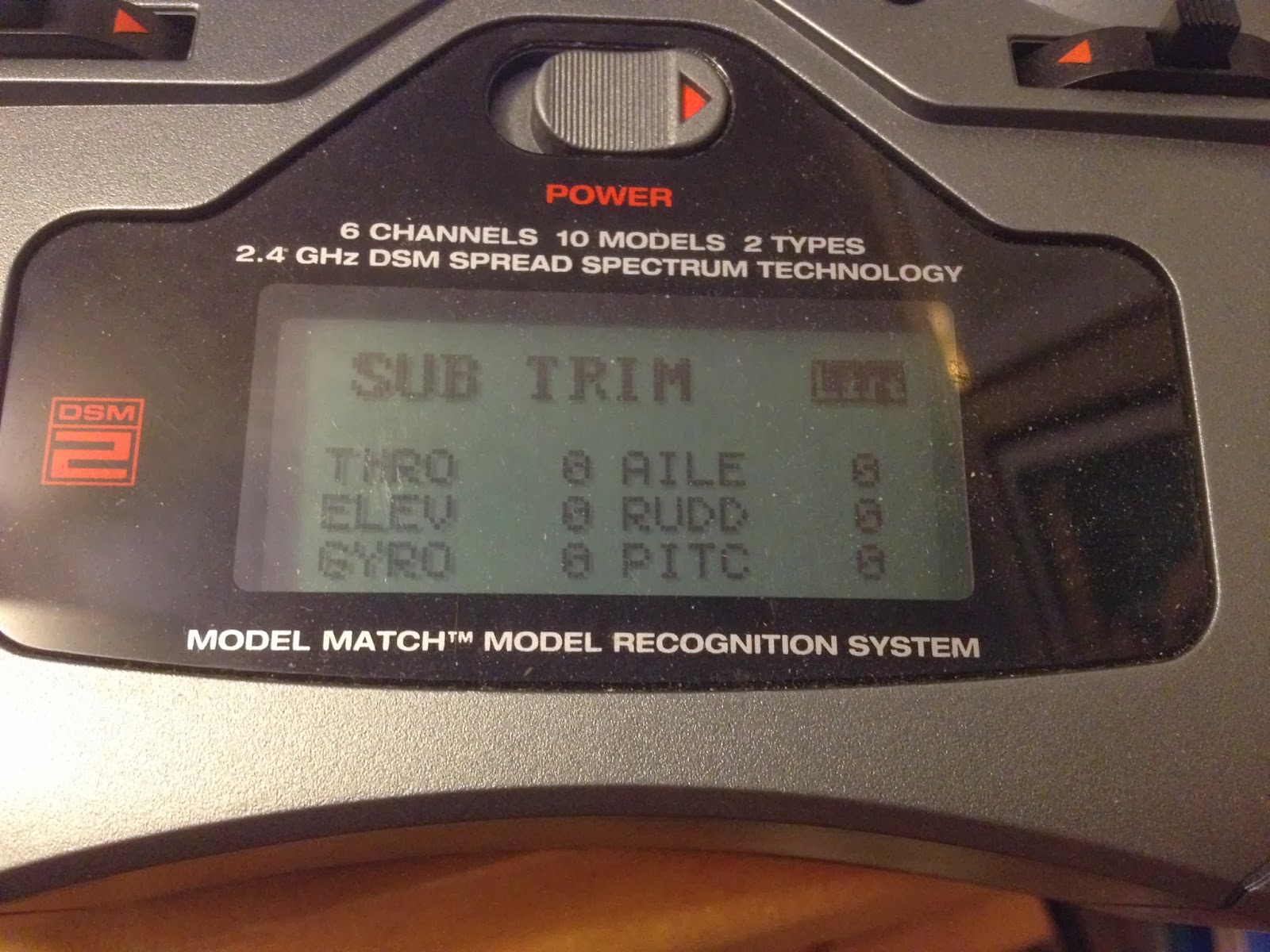

So you can see from the original Blade setup, I change the Reverse, and Swash Type, and Swash Mix, everything else is un-touched...but I did reduce rudder travel based on another guide.
Now an addition based on forum entries allows the DX6i from the Blade to operate the Pilot Channel with the ELEV D/R and FLAP switches on the radio.
Right now it is in HOR stablility mode. If I bring both switches down, it is in the Off mode, and with just the FLAP switch down it is in POS mode.
I put a couple of pictures of each setting I use, the GYRO and the MIX 1. I use the software to monitor the Pilot Channel and then adjust on the radio until I get the results I want. I posted these so you can see what gets adjusted. Right now I am using the top picture of each, for the first flight I was using the bottom picture of each.
Again I have a Blade 400...however I have the JR DS286MG servos, and they operate in reverse to the stock Blade ones...so reverse my settings accordingly.
Wiring
The directions for the wiring can be confusing...but simply the Ail connects to Ail, Elev to Elev, and the other one is Pitch.
The gear channel is used for the Pilot Channel info.
The following are MY settings on the radio...again remember that I am using JR servos that operate in reverse to the Blade servos...
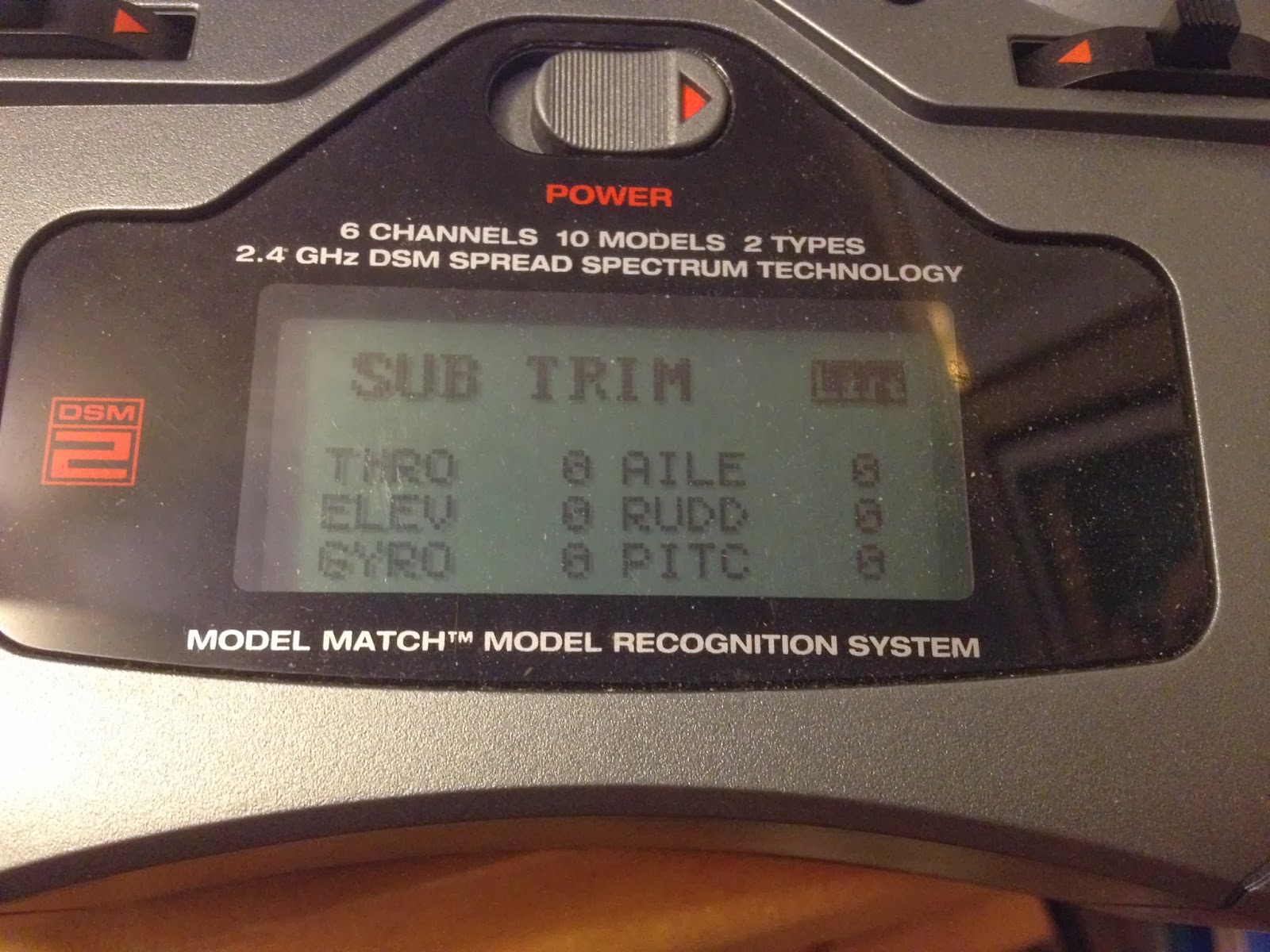

So you can see from the original Blade setup, I change the Reverse, and Swash Type, and Swash Mix, everything else is un-touched...but I did reduce rudder travel based on another guide.
Now an addition based on forum entries allows the DX6i from the Blade to operate the Pilot Channel with the ELEV D/R and FLAP switches on the radio.
Right now it is in HOR stablility mode. If I bring both switches down, it is in the Off mode, and with just the FLAP switch down it is in POS mode.
I put a couple of pictures of each setting I use, the GYRO and the MIX 1. I use the software to monitor the Pilot Channel and then adjust on the radio until I get the results I want. I posted these so you can see what gets adjusted. Right now I am using the top picture of each, for the first flight I was using the bottom picture of each.
Monday, February 17, 2014
Helicommand on Blade 400 RC helicopter revisited.
I started playing with FPV (first person video) Radio Controlled helicopters back in 2006. Since that time I changed helicopters, cameras, video transmitters, and added a gyro stabilizing system for the heli.
I documented some bits and pieces, but I decided to go over my setup in detail...mostly for selfish reasons...and here is the backstory...
Over a year ago I was using and testing my FPV system. I wasn't using the goggles, but did have the video system up and running and was recording.
It was flying fine, but I hit some kind of downdraft and the power was up trying to correct...it hit hard and with the high rotation rate...bounced and rolled into my pool.
I quickly pulled it out of the water, unplugged the battery, disassembled all the electronics, and stuffed them into ziplock bags of dry rice to hopefully keep the electronics from corroding.
I let the bags sit for a week or two. Then I took the parts out of the bags, put them with the heli, and put the heli box in the garage. I walked by the box for the next year and a half.
Last month I decided to get serious about putting it back together and flying it again.
Unfortunately I didn't have perfect notes and it has taken the whole month to get it back together and correctly flying. I almost had a test flight last week, but it wasn't running right. I thought about it over the last week, and decided to take another look at the wiring and settings...well I figured out that I had two connections from the Helicommand to the radio reversed, and also had to change quite a few radio settings. ( good thing I didn't fly it)
...but this afternoon, I flew it, did some fine tuning, and the third (last) battery was spent in a hands off, position hold hover (slight right drift) at about 4' AGL.
Now I need to document all the settings to help others ( and me). I will include my notes, and a lot of pics of the transmitter and Helicommand settings. I was simply re-hooking up a known working machine...and I had to reinvent the wheel.
...to be continued.
Subscribe to:
Posts (Atom)

















