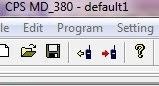From when I wrote the last post till around noon today I was researching and editing and uploading to the MD380.
BTW, the Experimental Firmware lets you see (and hear) QSOs even if you are not listening on that network...So I made a contact on the Statewide net, and we figured out we could use the 'metro' net, he switched over before I did, and I could see his ID, the net he was on, and here him check into the new net while I was still on the statewide one...I can see some issues on a busy net, so I need to figure out how to toggle off that 'feature'.
I would say the single most important thing to do to program your radio...if you have no clue about DMR (like me) is find a "Codeplug" for your radio and your area (although if none exist for your area...any one will help you understand what goes where and why).
So on the TYT-TYTERA MD-380 USERS GROUP in the Files section you will see a folder called "Country Codeplugs" download the appropriate ".rdt" file and use that as a starting point for programming your radio.
The one for my area had a bunch of the local repeaters...but not the one closest to me...so I had to edit the file.
While I was sifting through the internet I came upon this page which has a lot of links on the MD380 organized.
But it was on Youtube where I found this channel and specifically this video on how to use the programming software.
So using that info, and the specific Repeater info from here...I was able to program my radio.
The quick summary on how DMR works for dummies is...each repeater has a handful of networks they are connected to...or they will allow you to connect to...more like echolink than linked repeaters.
The following is not a step by step of how to edit and program the channels...I think the video does a better job, but between the "rdt" file you downloaded, the video and these notes, hopefully you can figure it all out.
For example, if you pull up the repeater info for Houghton MI in the U.P. you will see the Rx freq, and the Tx shift (you have to do math an either add or subtract a few MHz)
The Repeater has a Color Code of 1...
It shows Time Slots...the MD380 software calls them "Repeater Slot"
That info goes into the individual channel you are trying to program. For this example of Houghton MI, if you wanted all the channels they had available...you would need to make 7 channels.
All the Group Call stuff goes here...under "Digital Contacts" . That is where the "Contact Name" from the channel (above pic) comes from.
Now, the screen shot has some different ones than the Houghton repeater has...so just add them...
The only one I don't understand is the "Digital RX Group Lists"...but once you have populated the "Digital Contacts" (pic above) you will see them and can move them over...
I hope those screen shots help a little bit...
I had a nice conversation this afternoon, great sounding radio, pretty good range from inside my car.