 Along the radios on the bottom row you see a row of labels. ALL of them have to do with APRS.
Along the radios on the bottom row you see a row of labels. ALL of them have to do with APRS.MSG is a list of inbound and outbound messages.
LIST is a list of other APRS stations...that you have received.
BCON is your radios APRS beacon setting (on or off)
POS is where the radio thinks you are...based on the last GPS input or your manual input.
P.MON monitors the position data your radio is getting/sending.
So if you push MSG, you get this screen.
 I blurred out the callsigns to protect the innocent...the EMAIL ones are where I have attempted (and failed) to send out an EMAIL from the radio. the other ones are messages to and from the HT (TH-D7AG) . Note that you can reply or send new messages from this menu.
I blurred out the callsigns to protect the innocent...the EMAIL ones are where I have attempted (and failed) to send out an EMAIL from the radio. the other ones are messages to and from the HT (TH-D7AG) . Note that you can reply or send new messages from this menu.If you ESC out of that screen and go back to the main radio screen then select-
LIST. you get a listing of about 15 APRS stations the radio has received info from, either via relay or direct.
 So again I blurred out the callsigns, from here you can send messages also. Note the cursor is on the first entry, If I select this one (using the big knob again) I will get detail, location, info and a direction arrow.
So again I blurred out the callsigns, from here you can send messages also. Note the cursor is on the first entry, If I select this one (using the big knob again) I will get detail, location, info and a direction arrow.Now to the Nuvi 350 using the GTRANS cable.
When you power the Nuvi up, you get this screen.
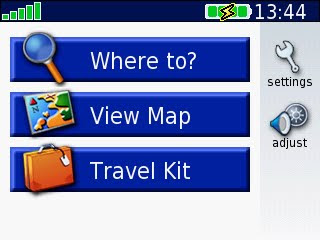 If you select Where To?...
If you select Where To?......you get this screen, then select My Locations.
 You see this...
You see this...now select Favorites.
 At first this will probably be blank, but as your radio receives APRS info, it will populate this screen realtime.
At first this will probably be blank, but as your radio receives APRS info, it will populate this screen realtime.It will sort the list from closest to furthest, and if I was moving it would show an arrow pointing to the location in addition to the distance.
I usually just leave the display on this page, and it is humorous when you pass by another APRS user going the other way on the interstate...
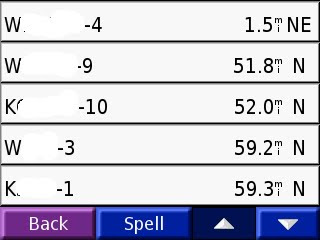
Or from the main menu you can select View Map.
It again automatically populates the maps with the APRS info. It doesn't matter if you have detail turned on or off, and you can zoom all the way in to 120mi out and still see the info.
Note, the Nuvi stores the info, so a APRS station will show, if it is currently online or not...but it's position will be updated if new info arrives...so you will have to compare this to the Radio list.
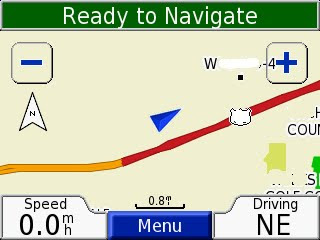
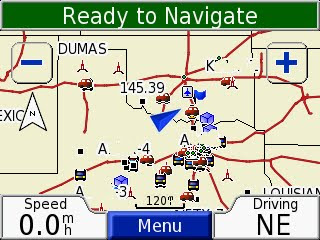
So that covers basic setup and usage. If I learn more, I may add or correct these pages.



No comments:
Post a Comment