You can easily do all the APRS setup just off the control head...but to store in memory your favorite channels; the software is a lifesaver.
As we go through the menus...If I don't list one, then I left it default.
Power it on, and you get your normal display. It doesn't matter which side you set up for APRS, but this one is setup for the A-side.
 My finger is pointing at the Function button. We will use it to get to the APRS submenu later. To the right of the row of buttons are the volume/squelch/select knobs for the individual side. So my inital step would be to push the left of the two knobs and select side A. (the PTT indicator will move to the left side). I would then push the first button above those two next to the TNC indicator. That will make the left side of the radio show a D and APRS12 (or it might say something else...will will check that in a bit.)
My finger is pointing at the Function button. We will use it to get to the APRS submenu later. To the right of the row of buttons are the volume/squelch/select knobs for the individual side. So my inital step would be to push the left of the two knobs and select side A. (the PTT indicator will move to the left side). I would then push the first button above those two next to the TNC indicator. That will make the left side of the radio show a D and APRS12 (or it might say something else...will will check that in a bit.)Now when I press the F button, that row of labels changes.
And you see this.
 Notice the F changed to F OFF.(ha) So you could push the F again and go back to the previous list.
Notice the F changed to F OFF.(ha) So you could push the F again and go back to the previous list.Now when I push the big knob on the left, instead of cycling through the bands, I get a new menu.
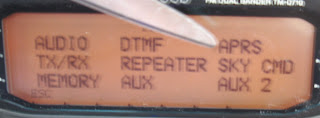 Now rotate the big knob on the left until the cursor flashes at APRS. (the camera can't see the cursor, so the scissors will do.) Then push in on the knob to select the APRS submenu.The next menu that pops up will be whatever you had up last. You rotate the big knob to cycle through the submenus (601,602,...etc)
Now rotate the big knob on the left until the cursor flashes at APRS. (the camera can't see the cursor, so the scissors will do.) Then push in on the knob to select the APRS submenu.The next menu that pops up will be whatever you had up last. You rotate the big knob to cycle through the submenus (601,602,...etc)601 is self explanatory...your callsign. I use the suffix -9 after my callsign for "mobile" on this radio, and -7 on my HT to indicate a D7A.
602 is the GPS setup menu.
 When you first get the radio, the INPUT will probably be NONE. So push in on the big knob again to move the cursor down to the next line...in this case BAUD RATE. Then rotate the big knob until you get to the INPUT line...push the big knob again and the NONE or GPS will flash...rotate the knob again to change that input.
When you first get the radio, the INPUT will probably be NONE. So push in on the big knob again to move the cursor down to the next line...in this case BAUD RATE. Then rotate the big knob until you get to the INPUT line...push the big knob again and the NONE or GPS will flash...rotate the knob again to change that input.Then rotate again to select OUTPUT, and change that to WAYPOINT.
So understand how to get through the menus, rotate to cycle, push to select...when you are done you can select BACK (using the other radio buttons) to move back one menu or ESC to completely leave the menus. For now, you will want to use BACK as we edit the menus.
Next menu 603.
 This one will be different if you don't use a Nuvi and GTRANS cable.. But these settings work properly for my Nuvi 350. You have to change the first two for sure.
This one will be different if you don't use a Nuvi and GTRANS cable.. But these settings work properly for my Nuvi 350. You have to change the first two for sure.FORMAT is KENWOOD
NAME is 9-CHAR
For other GPS units, search the web.
Next menu 612.
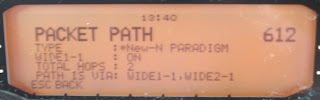 This is kind of neat. I won't get into the background of the settings...because I don't completely understand it all...but what you need to know is that you set everything on two settings.
This is kind of neat. I won't get into the background of the settings...because I don't completely understand it all...but what you need to know is that you set everything on two settings.WIDE 1-1 select ON
TOTAL HOPS select 2 (you can select 3 if you are in a very remote location, but try 2 first.)
The radio automatically fills in the Path for you.
Next menu is 624.
 Sound is up to the user...I just wanted to point out the settings. You can turn off the beep when your beacon transmits, you can select when to beep when an APRS message occurs. If it beeps too much for you, then start changing settings.
Sound is up to the user...I just wanted to point out the settings. You can turn off the beep when your beacon transmits, you can select when to beep when an APRS message occurs. If it beeps too much for you, then start changing settings.Next menu 625.
 Ok, this bugged me until I could find the menu. The default pop up for APRS info is fullscreen...I didn't like that...because you lose view of the frequencies on both sides.
Ok, this bugged me until I could find the menu. The default pop up for APRS info is fullscreen...I didn't like that...because you lose view of the frequencies on both sides.So I dug through the menus until I found this one. Mine is now set up so that the routine APRS info pops up only in the A-side of the radio (note to self, try to take a picture of that). An actual message from someone to you pops up full screen...so you can read it.
You can also chose NONE.
DISPLAY AREA : HALF
APRS is now setup on your Kenwood to use the Nuvi. I just want to point out one more menu.
Under the AUX at the main menu (one prior to APRS).
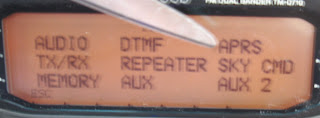 From AUX, go to menu 529.
From AUX, go to menu 529. There is nothing to change here. I just want to show that if you have the A-side setup for APRS it will show this INTernal DATA BAND A-BAND
There is nothing to change here. I just want to show that if you have the A-side setup for APRS it will show this INTernal DATA BAND A-BANDThere is another PACKET radio setting that will also show the EXTernal band B-BAND.
That is normal if you set it up like mine.
There you go, a picture is worth a thousand text files. Next up, usage.



12 comments:
What firmware are you using on your 350 ? I´m having seriuos trouble getting this to work. My 350 has firmware 6.20 and I´m using Gtrans cable between Nuvi and D710, but I get no GPS signal at all to the radio. I´m just curious if it´s a faulty Gtrans cable or wrong firmware on the Nuvi 350.
One of mine is 6.1, the other is 4.8
I would check the BAUD rate on the D710, it should be 4800.
Then see if the GPS symbol on the 710 is flashing...if it is then they are talking...if not, then maybe a bad cable, I don't remember any other settings off the top of my head.
This post really helped me out. I also found out that when I plug the Argent cable into the 350, it says "Serial device needs external power". Once I plugged the GPS into an external power supply, I started getting GPS signals to radio. Not sure if this is needed on all rigs, but it works on mine
Good point, the Nuvi 350 will not run the serial device on internal battery power...there might be a workaround if you could power the cable itself with a 5v supply...
have any one tried D710 with a Nuvi 1250?
http://bubbazanetti.blogspot.com/2009/10/some-links-for-kenwoodgarmin-aprs-setup.html
I believe one of the links on that page list all the Garmin systems and their level of compatibility. At least you should be able to get the GPS data from the NUVI...getting data TO the Nuvi is a different matter.
Is it possible to make the cable from the Nuvi 350 to the D710?
The NUvi 1250 won't work because it does not have a NEMA feature.
I have never disassembled the cable, but there is a small board with a chip on it. That is what probably allows the communication between the D710 and the Nuvi350.
Hello! I have a Nuvi 350 and D710. I got the gps data to Kenwood and I see me on aprs.fi But no data is sendt back to Nuvi,, nothing on the map or in the catalog on Nuvi. Any idea to make this work? - Tony
Im in the same boat. I have tried 2 different Nuvi's, and still cant get the 350 to plot incoming packets. I do however get a gps signal into the radio and it plots great on aprs.fi.
Any ideas or help would be great.
I have the same problem... I have tried all kids of settings, firmware and map updates... just cant figure it out. Makes me wonder if the cable is faulty.
Post a Comment