...download here!
...skip to bottom of this page for all new and improved steps...
Haven't been working on many projects...or should I say haven't been successful on many projects lately...
But about a month ago I heard about the $20 USB software defined radio...
Lets back up a bit. SDR or Software Defined Radio is easy to define but hard to explain. SDR means software running on a computer is the front end of your radio (controls, display, sound). There is some hardware involved but it is simply a box hooked up to your radio via USB, to an antenna and to power...no controls on it at all other than maybe a power switch.
Most people define SDR by the beautiful 'waterfall' displays they have seen.
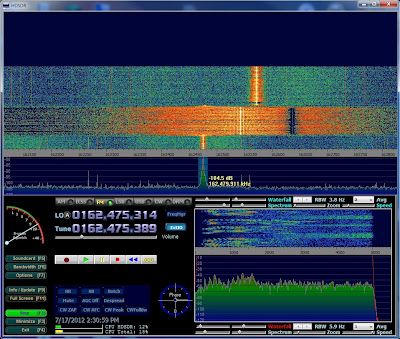
But really SDR just means everything is controlled, manipulated, viewed, and heard on a computer.
BTW in that picture you see ALL the radio activity from about 162.0Mhz to 163.0Mhz simultaneously (but I am listening to 162.475 NOAA radio). So I can tune up large portions of a radio band and actually see where transmissions are taking place, then tune to those spots.
There are a few commercial SDRs out there with prices from about $500 to $2000 depending on what features you want...and obviously a receive only unit is cheaper than a TX/RX unit.
So what about this $20 USB dongle SDR?
Apparently there are some USB TV receivers running a Realtek 2832U chip that can be directed via software to receive from 60Mhz to 1.7Ghz. And originally they were selling for about $20...of course now they are a little bit harder to get...especially in the US, but still cheap.
I picked up the "Newsky Mini Digital TV Stick" for about $35 including shipping from Hong Kong. (I used this one but there are many choices)

I actually just got it in the mail yesterday, and am running it right now.
The software setup wasn't that difficult, but too many options were available that created more chaos than necessary.
I will post the link to the instructions I followed, then put some clarifications in.
https://www.thecraag.com/RTL-SDR_on_Windows
(Here are some more instructions...maybe these are better than mine?)
The first step in this includes everything you need. I did not realize the file also includes the HDSDR software...but it is not selected in the options when you run the file...so scroll down and select it.
It says put all the files in one directory...by default the HDSDR software wants to be in the HDSDR folder, so I recommend you chose "Program Files/HDSDR" as your initial installation folder.
During the install process the Zadig program will run, that allows you to put a different driver into your USB tuner to allow the SDR software to work with it.
What they didn't say was Win7 automatically installed drivers for it so you find the hardware in a different manner...
The software starts like this, and since Win7 loaded a driver for the USB TV, there was nothing showing in the devices.
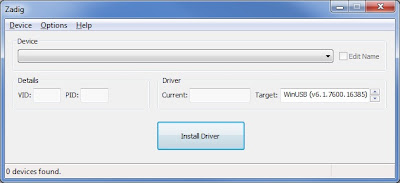 But I went to options, list all devices...
But I went to options, list all devices...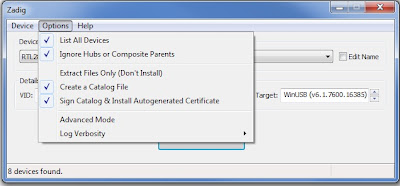 And now a list of USB devices WITH drivers showed up. I chose the RTL2832U and for "Target" the WinUSB driver.
And now a list of USB devices WITH drivers showed up. I chose the RTL2832U and for "Target" the WinUSB driver.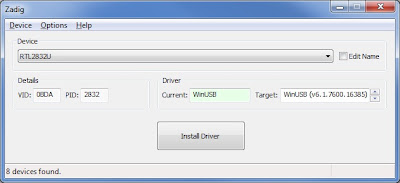
Back to the original instructions...I did not download the updated "librtl2832++.dll" file...and that created much chaos on my system...so simply do it.
Now that you have done all that, start up HDSDR. Mine automatically opened up the ExtIO window, I didn't have to chose any thing (the directions say select ExIO_USRP.dll ...no idea what that is, it was not an option for me).
So the ExtIO window for my setup is below...initially the window is mostly blank...you need to type in "RTL tuner=e4k" (minus the quotes) in the 'Device hint:' window and click on 'Create'. Then if all went well during your install you will get a window filled out like below. (if not close out HDSDR, unplug the USB TV and plug it back in, you shouldn't need to change anything else)
BTW, I mentioned that I did not initially put in the updated librtl2832++dll drivers and I got errors at this screen when I tried to type in the RTL tuner=e4k
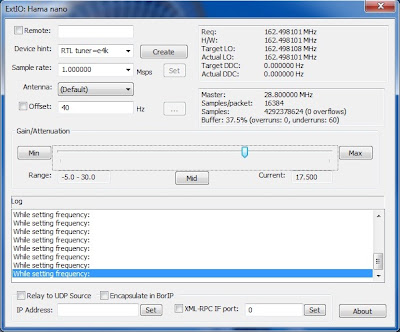
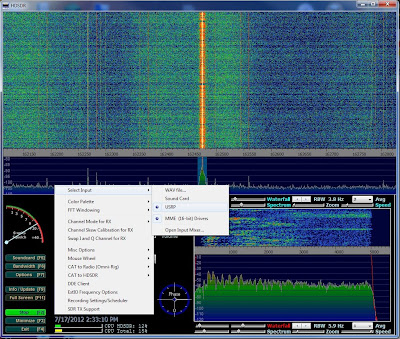 I just put up this shot to show how you would select USRP.
I just put up this shot to show how you would select USRP.Next I will have to load up a fldigi type program and try to decode some data...
Update: Sep 2013
I had been reading about a newer version of the RTL-SDR hardware.
The one I used up till now was a RTL2832 with the 4000e chip in it.
I just got the NooElec RTL2832 with the 820T chip in it. (if you pop it apart, you can read the number). The 820t is supposed to have better filtering, and lower freq available...and better reception.
I plugged it in, used the latest Zadig driver installation...and at the same time downloaded the latest HDSDR software. I renamed the old HDSDR folder so that the new install would be in its own folder. Only additional step was downloading ExtIO_RTL.dll as linked here at the bottom of the page. 'RTLSDR (DVB-T/DAB with RTL2832)' and putting it in the HDSDR folder...much easier...
Summary of new steps.
1. Use Zadig to install WinUSB to “Bulk-In, Interface (Interface 0)”
2. Download and run HDSDR installation.
3. Download ExtIIO_RTL.dll and place in HDSDR folder.
4. Enjoy.



No comments:
Post a Comment